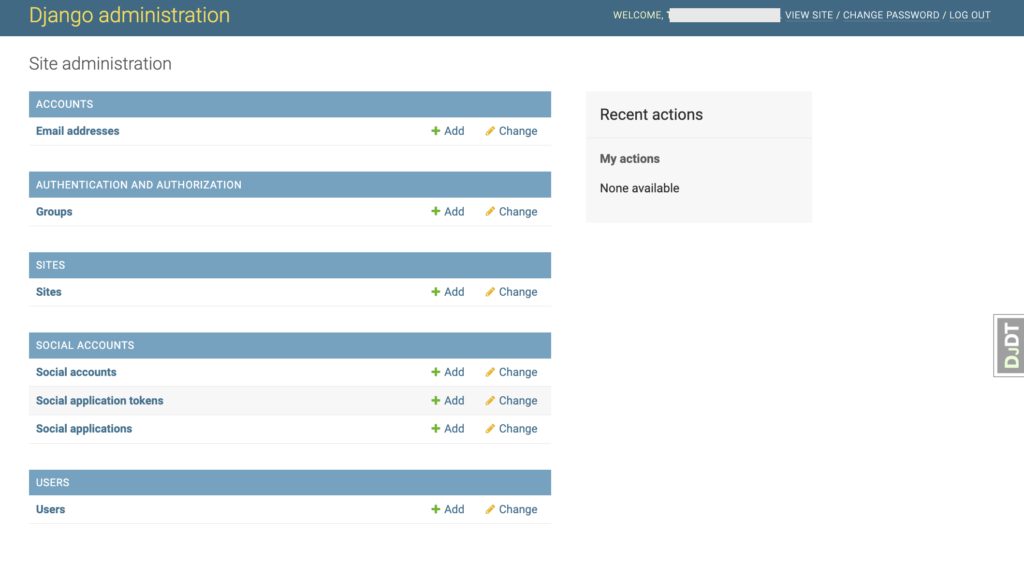I use Django Cookiecutter (link) 🍪 because its awesome!
Find your python version
Hit the github page to see what python version it supports, you should match whichever provider support you have.
- Django Cookiecutter: https://github.com/cookiecutter/cookiecutter-django (github)
- Heroku supported python versions: (heroku)


Create project: use pyenv to set python version
$ pyenv versions # check local installed python dists
$ pyenv install --list | grep 3.11 # shows all available 3.11 dists
$ pyenv install 3.11.3 # install python dist
$ PYENV_VERSION=3.11.3 python --version # check version
$ PYENV_VERSION=3.11.3 pip install "cookiecutter>=1.7.0" # install cookiecutter
$ PYENV_VERSION=3.11.3 cookiecutter https://github.com/pydanny/cookiecutter-django # create project
$ cd <project_name> # navigate to project
Note: if your pyenv install –list is not listing the newest versions, you’ll need to update pyenv. This is how to update pyenv with brew: $ brew upgrade pyenv
Setup project
# Set the latest python version as the project version
$ echo "3.11.3" > .python-version
$ pyenv version
3.11.3 (set by your/path/.python-version)
# Create and activate virtual environment
$ python -m venv env
$ source env/bin/activate
# Note: (env) will be prefixed from now on
# $ cat requirements/local.txt
# $ cat requirements/base.txt
(env) $ pip install -r requirements/local.txt
$ git init
# OPTIONAL pre-commit hook
# this installs pre-commit for black formatting, etc
# Note: if pre-commit is not installed for your latest python version,
# run this in a different terminal:
# $ PYENV_VERSION=<latest_version> pip install pre-commit
# Read the config with: $ cat .pre-commit-config.yaml
# website: https://pre-commit.com/
$ pre-commit install
$ git add .
$ git commit -m "initial commit: django cookiecutter"
# here you may go through some cycles of formatting issuesCreate database and first migration
$ createdb <project_name>
$ python manage.py migrate
$ python manage.py createsuperuser
$ python manage.py runserverVisit 127.0.0.1:8000/admin to check out your admin console!